In part 1 of this recap we looked into the keynote from Microsoft’s Satya Nadella and Alex Kipman. Part 2 of my Microsoft Ignite blog series will have a look at another keynote session all about how workplaces have been impacted by the global COVID-19 pandemic and how Microsoft are supporting organisations to work in the new normal.
The Hybrid workplace
This fun 15 minute keynote from Microsoft Corporate Vice President, Jared Spataro, was packed with news around flexible approaches to work. Microsoft believe that there will be no going back to a pre-pandemic reality of an office permanently full of employees. Physical meetings are important but they won’t be the same as before.
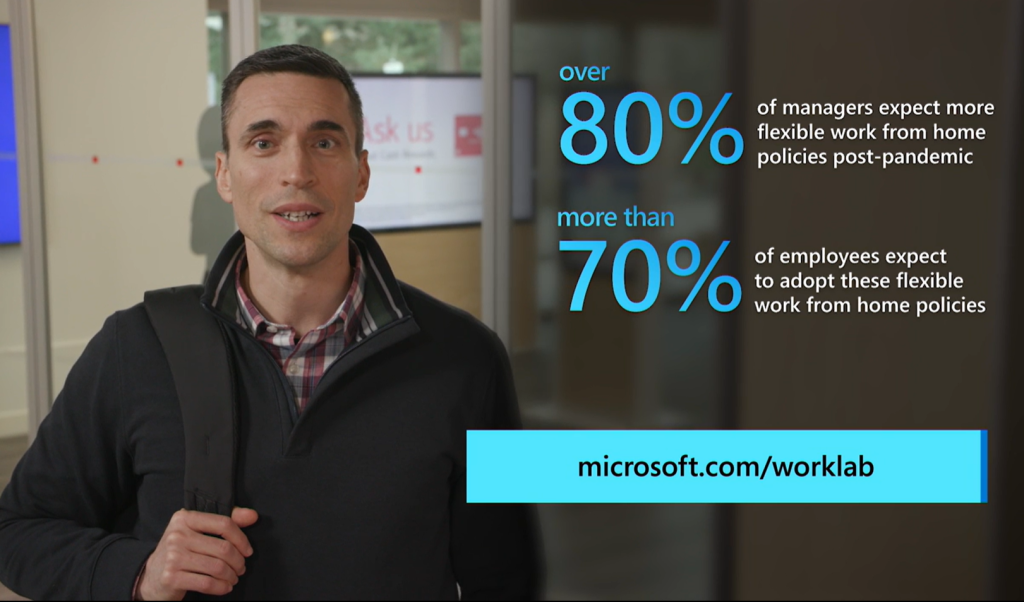
The Microsoft WorkLab is a site dedicated to understanding the trends of working during the pandemic & the need to change the employee experience. There’s lot to explore on that site, and info on how Microsoft will bring that to life in organisations with its Employee Experience Platform (EXP) Microsoft Viva. Microsoft have seen a large rise in video meetings, longer workdays, a break-up of the traditional 9-5 work pattern and an increase in chat. With over 115 million daily active users, Microsoft Teams has been the centre of a lot of that activity. Here are the new features and improvements Teams will be getting soon:
Microsoft Teams Connect
This has been a crucial missing feature since Teams first arrived. “Connect” allows you to open channels to members outside your internal organisation. Previously collaborating with external people was a clunky and disjointed experience requiring users to switch accounts to the relevant organisation. Soon you will be able to simply share a channel with external users without needing to do any account switching or opening a separate instance of Teams.

Standout
Standout is a new display layout for when you are presenting a slideshow. An improved “Share content” pane will allow you to turn this new mode on so your video appears in front of the slides. This helps viewers read the body language of the presenter and prevents them from missing cues that they would have got in a physical room. Standout is the first of three new presenter modes. Also coming soon are Reporter and Side-By-Side. Reporter works like a news reader, where the content is in a box over your shoulder.
Enhancements to Teams Rooms
Microsoft understand that in-person meetings and physical meeting rooms are still going to be needed post-pandemic. The new features coming to the Microsoft Teams Rooms platform are focussed on bringing remote participants up to equal standing with the people in the room. Intelligent speaker devices will transcribe text from people in the room and can display it as subtitles, labelled with the person who said it. Microsoft have also seen a rise in people using the Chat feature during a meeting. They will be introducing tools to help manage that chat (which is easy to miss as a presenter) and bring it into the room by showing it on the in-room display. New bots will enable people to use natural language to set action items to free up time that would usually need to happen after the meeting. By using the latest Surface Hub 2S as a physical whiteboard aside the main display, this can be brought to the remote attendees so they can have their input. The Microsoft Whiteboard app allows everyone to contribute/draw/markup the whiteboard in real-time, regardless of where they are located. They showed a great demo video (about 12 mins in to the keynote) that showed what all of this looked like. I liked the quick look at the home office, I wonder if I can get one of those screens for my one!

Home office envy 
Surface Hub as a collaborative whiteboard 
Action items bot 
A Microsoft Teams Room (someone forgot to tell the people in the office!)
Webinars
Microsoft Teams has been able to present internal or external events for up to 10,000 people through the Live Events feature. However, this fell short of being a true end-to-end webinar experience. The new Webinar meeting type includes custom registration, rich presentation options, host controls (such as the ability to disable attendee chat and video) and post-event reporting. Webinars will support up to 1000 participants at first, but will seamlessly scale to a 10,000-person view-only broadcast experience if more people attend. This feature will also be integrated into Dynamics 365 Marketing to be used for campaigns.

Wrap-up
It’s great to see all the investment Microsoft are putting into bridging that gap between home and the office. Microsoft Teams is becoming (if not already) that core tool for communication and collaboration with all your apps and experiences. These new features are all extra finesse on a strong product that has withstood the pressure of the pandemic. It also highlights the major benefits of switching to Software as a Service, where the app is constantly evolving and improving at no additional cost to you. I’d highly recommend making sure that Microsoft Teams is allowed to regularly update itself automatically so people in your organisation get to benefit from them as early as possible. It’s also another good reason to make sure yo have Digital Champions, or a similar user group, that can keep up to date with all these features on behalf of all of your organisation and then help guide and promote them to drive adoption.
Stay tuned for more reports from Ignite coming soon …


2 thoughts on “The big themes from Microsoft Ignite, March 2021: Part 2, The Hybrid Workplace”